One of the great things about our VoIP business phone systems, is the ability to make system changes online. Users and administrators can change settings, route calls, add extensions, adjust call groups and make a variety of other changes, with only a few clicks in VTSL’s web portal.
The web portal is included in all of VTSL's packages.
Users are able to change their personal settings as seen below in My Portal. The icons that appear depend on the features your company signed up for and the individual’s permissions. It is important to note that our intuitive Mitel phones offer all the functionality needed on a day to day basis such as call forwarding, conferencing, on hold, voicemail access, call logs, redial and company directory. The Web Portal simply adds even more capabilities on top.

Administrators are able to make changes to the company’s settings through the Company Portal as seen below. For administrators that would prefer VTSL to make changes for them, our Help Desk is available free of charge on 020 7078 3200 between 8:30am – 5:30pm.
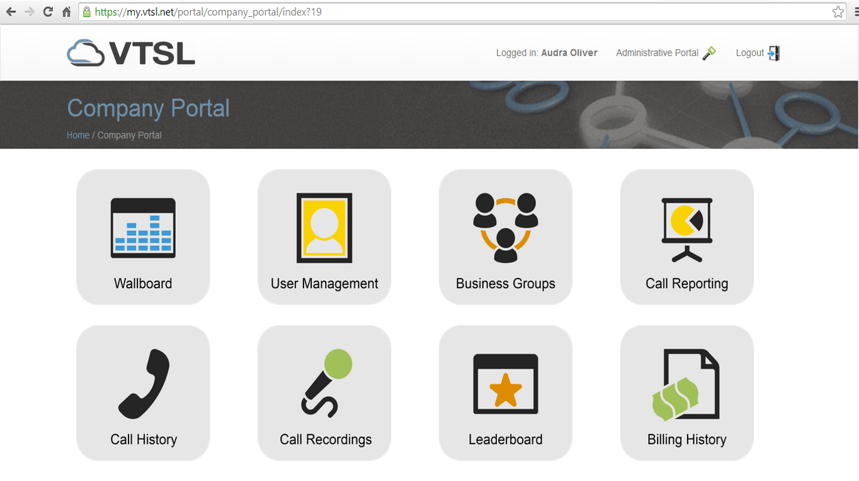
Wondering how the web portal works? Have a question about a particular application? Get a demo! One of our consultants will happily do an online demo with you to via screen sharing, in which they can show you how the portal works and answer any specific questions you have. Demos are 20-30 minutes and can be organised at a time that is convenient for you.
VTSL is a leading cloud communications provider specialising in voice and data solutions to the UK & Ireland.
5 Nickols Walk, London, SW18 1BZ, UK
Republic of Work, 12 South Mall, Cork T12 RD43 Ireland
UK +44 (0) 20 7078 3200
IRE +353 21 237 0202
